Like everyone else I spent a lot of time searching for “the best” solution for showing my work (and sharing galleries with clients). Photographers are in general very demanding and picky when it comes to choosing the right photography portfolio website service. In the following, I will share my experience and reviews of three photography portfolio solutions that I have tried: WordPress (couple years), WordPress + SmugMug (few months) and Photodeck (1 year and I am currently using it). First I started using WordPress as I was more into blogging rather than photos galleries. Then, my passion for photography grew up and I moved to Photodeck for almost 1 year, then I tried SmugMug + WordPress for few months before finally switching back to Photodeck. In the following I will share my experience/review and the reasons behind these coming back and forth between different photography portfolio website solutions.
There is no proper way to define what is the best solution as it depends from the need and requirements of each photographer. Therefore it is up to you to know which solution fits best your need. In my case, I am very satisfied for Photodeck and I would definitely recommend it to everyone.
Update: This post about photography hosting websites review was originally written on August 2014. Recently I have slightly changed my hosting selection. I still use photodeck to sell photos and create private galleries for clients (http://store.karimkanoun.com) and in paralle I use Wordepress hosted on WPengine to showcase my photography work and promote it. I will soon publish a new post to give you more info about this new choice.
WordPress upgraded with a bunch of additional photography plugins and Content Delivery Network (CDN) service – review
At first I was more into blogging, and by far WordPress is the best solution for that (WordPress is a blogging tool and a content management system). I bought a hosting account at GoDaddy (then I moved to BlueHost), and I started filling my WordPress-based website with content and photos. No services can compete with WordPress SEO when used for blogging. Photos, which were uploaded with WordPress native media galleries, were getting also indexed in Google images. In fact, few months later I received an email from Smithsonian Magazine asking for a specific photo that they saw on one of my posts. I received also many messages from other users asking for prints or specific photos. During that time I have been using additional WordPress plugin for SEO, Social Media or for speeding up the page load time, adding sliders and fetching galleries from 500px or Flickr or using the well-known NextGen Gallery recently bought by Photocrati.
Having such flexibility of adding whatever features you like, or modifying the CSS or the HTML code is definitely a big advantage. However, this comes with an expensive cost: Maintenance!!! A simple update of one plugin can ruin the execution of other plugins, a wrong line of code can shut down your website, also working with a plugin that never gets updated is a bit of an issue. Photography plugins are not always made with great SEO in mind; you really need to find the “right” one. And believe me, I have spent countless hours and nights on fixing those issues. Also if you are hosting your website on a shared server (usually under 15$/month) instead of VPS or dedicated servers, then your website will most probably suffer from low page load speed which is not great for your readers and for Google as well. Back in the time I have added a CDN provider (connected through W3 Total Cache plugin) to increase the speed of loading images but this comes with an additional cost.
As I mentioned previously some of my readers were interested in buying my photos, I have started looking for a proper solution to sell photos from WordPress. I found some plugins that can do that for you like Fotomoto… But, wait a second! That doesn’t mean that you can use it directly on all of your photos, You need to make sure that it is compatible with the plugin that you use for showing your photos (without even talking about future plugins updates that may mess up with existing compatibilities). So before upgrading my website with a photography selling platform, I decided to give up on WordPress and move to a cleaner solutions that integrates what I need and coded in a proper way. Doing this in WordPress felt like putting some random bricks together and waiting for the brick that will fall and break down your whole website. It is like you were trying to make a car out of two bikes…
The bottom line, WordPress is excellent for blogging (and that’s it), however you need several plugins to make it more suitable for photography portfolio showcase and you also need to look for the right themes with the right features that fits the best with your photography style. However, keep in mind, that there will be a lot of maintenance and extra work to do. The more plugins you install the more your website page load is slow and the more chance you will experience compatibility issues with your plugins. If you are more into selling/licensing photos and sharing galleries with clients or simply showing your work in a clean professional way then you are definitely better off with other dedicated services like Photodeck which I am currently using.
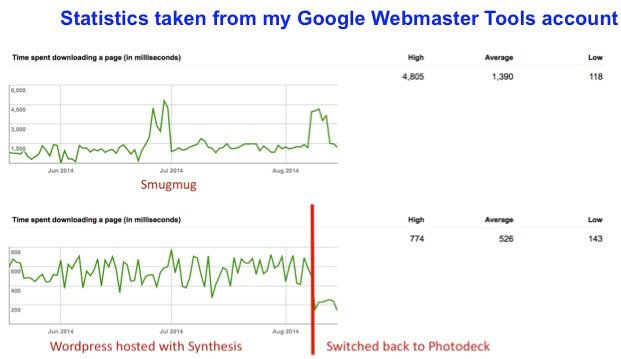
Photodeck synthesis SmugMug Page Load Time comparison original
Photodeck – Review
I started looking for a service that first of all provides nice clean and clear themes, fast page load, good SEO, a professional way of managing photos galleries and optionally blogging section in the website so that is all self contained without having to split the whole thing in two different websites (The solution of Portfolio + separate Blog is discussed in the next section). Back in 2013, I have tried very briefly Zenfolio and Photoshelter but none of them did catch my eyes. In my opinion something is wrong with their themes, not as clean and clear as I was imagining my website to be. (I don’t know about their SEO and Page speed at that that time, as I didn’t have the chance to test with Google Analytics or Webmaster tool). I finally tried Photodeck and I found that their themes show the photo galleries in a very clean, clear and professional way. They also provide a gallery style that allows having a workaround solution for creating a blog (it is not comparable to WordPress but it gives you a way to write article if you feel like writing some). I decided to give Photodeck a chance and I stayed with them. Their page load was blazing fast (they use Amazon service servers). They have plenty of features but among the things that I like the most about using their services are:
- Simple, clean and clear themes (which is something really hard to find elsewhere)
- Blazing fast website (which is also something really hard to find elsewhere)
- No maintenance needed!!
- The way to show photos and gallery is customizable with many options
- Creating private galleries and share it with clients or your family by giving them access by emails or by password
- Tracking galleries access. You can check who saw/download what (this is important).
- User can choose to download by photos or the full album in a single download
- Many options for selling/licensing/printing photos and setting the prices. (The printing options is a new feature)
- Use of coupons and packages
- Social media (Good but still not perfect in my opinion)
- Works really nice on mobile platform, they kept it simple and they did it well
- 0% commission fee!!
- Multilanguage website (didn’t try this feature but other users seems to be very satisfied with it)
- They provide a workaround solution for Blog, a gallery style configured as a blog. It is not comparable to WordPress. However, they also let you export the style of your Photodeck website and import it to a separate WordPress theme. So if you want to have a separate Blog hosted in WordPress but having the same style as your Photodeck portfolio website, this is then possible to do it
- One dedicated link per image. This allows you to track in Google Analytics the number of views per photos. (I didn’t find this feature elsewhere at all)
There are only few things that I am still not very satisfied with but they are not a deal breakers for my requirements and needs:
(1) For social media they use a service called AddThis to integrate all possible types of social buttons in the website (Facebook, Twitter, Google Plus, Pinterest…). It is customizable but I couldn’t find a way to integrate a follow/like button to my Facebook page without having my readers to leave the website, so if I want to promote my Facebook page, a reader will need to go to my Facebook page instead of liking it directly from my website. (Update: Now it works, you can see the Facebook like button on the left under the menu)
(2) Photodeck gives you the possibility to integrate a slider header in any gallery, which is a good feature, but still not perfect yet. In my case, I wanted to have the full header filled with a slider but the slider does not resize automatically (the slider is not responsive). I don’t know why they made everything else resizable but not this feature. (Update: This feature is now working much better)
If you want to try it and see how it works by yourself, you can use the referral code of YG@UDXNLN when you sign up to get a 50% discount off your first month. Of course, if you use the coupon, I will get a credit towards my own Photodeck account and I will be very grateful for that.
WordPress + SmugMug – review : “karimkanoun.com” for portfolio and “blog.karimkanoun.com” for blogging
While I was using Photodeck, I wanted to try something else that can drive more visitors and have the social media more visible in the website. I decided to try another solution that is used by a very famous photographer Elia Locardi. He uses WordPress for blogging and SmugMug for showing his photos galleries. After checking some other reviews, I purchased the Genesis Framework from StudioPress and I started building my own theme and having the themes of famous photographers website in mind. I uploaded my photos to SmugMug and made them available to WordPress blog article through some plugins. I hosted my WordPress site with Synthesis (these are the same people who made Genesis framework, so their servers were optimized for their theme, you don’t need to buy genesis if you host your blog with them). The part of the solution related to Genesis and Synthesis cloud hosting was nice and worked out well, but I was disappointed with SmugMug. Their page load is incredibly slow and sometimes it does not load images. Browsing the photo through a phone doesn’t work good either. For instance, if you have a gallery of 100 images you will be able to see all the images if you scroll in the page containing all the photos, however if you start a slideshow, then it will not go through all the photos and it will only slides over what was shown initially. II think it was then a bug in their mobile code (I don’t know if they have fixed it by the time I wrote this). Also the download button (for free original download) doesn’t’ show up on the phone (I have tried it with an iPhone). The download buttons only shows up on a laptop. Moreover, You can’t give access to gallery by email account, (it accepts only password for private galleries). By using password, you don’t know who accessed your gallery and who download what. If you want to make the full album downloadable in one click, it simply generates a link to a zip file and then you have to share it with your users, but you will not be able to know who used it, or who download it… This is definitely not what I was looking for.
Don’t get me wrong, I am not saying that SmugMug is a bad choice. There are thousands of photographers using their services and they are happy with their services according to their reviews but simply what they propose doesn’t fit my photography requirements. I think SmugMug fits better people who don’t care about page load time and want to show their work and have portfolio showcase website and without the need of a lot of control over private galleries.
In any case, the solution of Blog + Portfolio in two separate domains still holds for other photography website service than SmugMug. If you like this solution you can try Photodeck as well for your Portfolio. I didn’t not try it, but please share your reviews and feedbacks here if you go to that direction or if you try anything else.
Verdict:
Choosing the right Photography portfolio website service from the very beginning is very difficult but it is very important. After spending several months on building your website you don’t want to send time transferring your content and lose all the SEO that you have built so far and dealing with broken indexed link in Google. I spent a lot of time looking for the right photography website service and reading all the reviews found online, I had to switch three times from a service to another one, it was very time consuming but at least, I know now that I have made the right choice to stay with Photodeck as it fits very well my photography requirements. If you want to try it and see how it works by yourself, you can use the referral code of YG@UDXNLN when you sign up to get yourself a 50% discount off your first month. Of course, if you use the coupon, I will also get a credit towards my own Photodeck account.
I hope that my WordPress, SmugMug and Photodeck review was useful for your photography business. Please feel free to write a comment and share your thoughts, feedbacks or reviews of the solution that you are using or you are about to choose.


